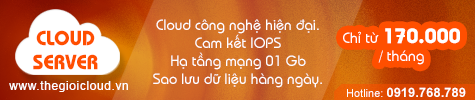THIẾT BỊ LƯU TRỮ NAS Thecus N2310 CHÍNH HÃNG, CHẤT LƯỢNG, GIÁ RẺ TẠI THẾ GIỚI SỐ
1. Hardware Platform THIẾT BỊ LƯU TRỮ NAS Thecus N2310
| Item | Spec |
| Processor | AMCC APM 86491 800Mhz |
| System Memory | 512MB DDR3 |
| LAN Interface (PCI-e) | RJ-45x1: 10/100/1000 BASE-TX Auto MDI/MDI-X |
| USB Interface | USB 2.0 host port x1 (back x1) USB 3.0 host port x1 (back x1) |
| Disk Interface | 2 x SATA for internal |
| Power Supply | 40W external power adaptor |
| Buttons | Power button USB copy button Reset button |
| Environment | Temperature: 5°C to 40°C Humidity: 0 ~ 80 % R.H. (Non-condensing) |
| Chassis | 2bays Tower |
| Dimensions (HxWxD) | 135 x 97 x 207 (mm) |
| Weight | 0.79Kgs |
| Certificates | CE/FCC/C-Tick/VCCI/BSMI RoHS WEEE |
2. Software Functions
| RAID | |
| RAID Modes | RAID 0, 1 and JBOD |
| Auto-rebuild | Supported |
| Hot-swap | Supported |
| Disk | |
| Bad Block Scanning | Supported |
| SMART Info | Supported |
| SMART Test | Supported |
| Disk Roaming | Supports volume-based roaming to other N2310 |
| Network | |
| Configuration | Fixed IP address, dynamic IP address |
| Transport Protocols | TCP/IP, AppleTalk |
| File Protocols | SMB/CIFS, HTTP/HTTPS, FTP, AFP |
| TCP/IP | IPV6 & IPV4 |
| System status | |
| Syslog Management | Send syslog to assigned location Act as syslog server to receive log info from other systems |
| Data Access | |
| Client OS Support | Windows XP and after Windows Server 2003 and after Mac OS X Linux |
| FTP | Built-in FTP server with bandwidth control |
| Secure FTP | Built-in secure FTP server with bandwidth control |
| Download Manager | BT Transmission |
| Printer Server (IPP) | Supports USB printers Supports a wide range of IPP printers Client can manage print tasks (list/delete) via web user interface |
| Data Backup | |
| Client Incremental Data Backup | Thecus Backup Utility |
| Data Burn | Create files to ISO image and burn to optical disc Create files to ISO image Read ISO image from optical disc and write to NAS |
| Mac OS X Time Machine | Supported |
| Data Guard | Remote Backup/Local Backup |
| Power Management | |
| Scheduled Power On/Off | Supported |
| Volume Management | |
| File System | EXT4 |
| Multimedia Support | |
| iTunes Server | Supports AAC, MP3 w/ID3 tag and WAV |
| Piczza!™ Photo Server (via module) | Supports GIF, JPG (JPEG), BMP and PNG Supports EXIF display Supports slide shows |
| Media Server | Supports uPnP AV streaming protocol |
| User Authentication | |
| Local User | Supports built-in user accounts |
| Local Group | Supports built-in user groups |
| File System | |
| Type | Journaling File System |
| Language Support | Unicode Support |
| Authorization (ACL) | “Read”, “write”, or “deny” privileges to individual users or groups in folders and sub-folders |
| User Quota | Supported |
| Administration | |
| User Interface | Web-based user interface supports English, Traditional Chinese, Simplified Chinese, Japanese, Korean, French, German, Italian, Spanish, Russian, Polish, Portuguese, Turkish and Czech. |
| Utility Program (Intelligent NAS) | MS Windows Setup Wizard Supports Windows XP and after Windows Server 2003 and after Mac OS X Setup Wizard |
| Email Notifications | Sends system messages via email to the system administrator |
| DDNS | Support one free DDNS registration (ex. xxx.thecuslink.com) |
| UPnP and Port forwarding | Support auto setting in Intranet environment |
| Intelligent NAS | Go through defined URL for auto install (install.thecus.com) |
| Mobile Applications (iOS/Android) | |
| T-Dashboard™ | Mobile monitoring and administration |
| T-OnTheGo™ | Upload, download and stream multimedia |
| Others | |
| Recycle Bin | Supported |
| Web Disk | Supported |
KEY FEATURES THIẾT BỊ LƯU TRỮ NAS Thecus N2310
-
 5 Minute Complete Installation
5 Minute Complete Installation
The N2310 is designed with ease in mind and is simple enough for anyone to set up. Forget about the steps usually associated with getting a NAS running, with the N2310 simply plug in the power supply, insert the Ethernet cable, press the on button, and the setup will be finished in 5 minutes. This breakthrough feature truly makes this a plug-and-play NAS.
-
 T-OnTheGo™ Mobile App
T-OnTheGo™ Mobile App
We’re a mobile society, and our NAS solutions are keeping up! Incorporated into the N2310 is support for Thecus’s® T-OnTheGo™ smartphone app. Now supporting both iOS and Android, this NAS management software enables users to access, copy, stream, and edit any data between their NAS and mobile device. Your own personal cloud, from anywhere with internet access.
-
 DDNS
DDNS
Have easy access to your NAS via Dynamic DNS (DDNS), this allows users to allocate and access their NAS files via the internet remotely. Since IP digits are often difficult to remember, domain names are utilized to make NAS management much more convenient. When the IP address is changed, the DDNS server will automatically adjust the IP address to make sure that remote access is always available. In short, DDNS provides convenient remote internet access to your Thecus® N2310 by utilizing domain names instead of IP digits.
-
 PLEX Media Center
PLEX Media Center
The Plex Media Server is both the heart and brains for any digital media system. The free server is a module available on the Thecus® App Center that allows you to set up and manage your media. With the Plex Media Server installed on your Thecus® NAS, various devices on your network (such as your Xbox 360 and mobile devices) can connect to and stream your local and online media.
-
 Native BitTorrent Support
Native BitTorrent Support
Included in ThecusOS™ 6 is Transmission, a powerful BitTorrent client. Easily add torrent seed files to Transmission and sit back and relax as your NAS does the rest, independent of your computer. Once downloaded, your files will be automatically stored in your NAS P2P folder where you’ll be able to access them across your network or through the internet. Set and forget torrenting that’s accessible anywhere, that’s the N2310’s native BitTorrent support.
-
 Data Guard
Data Guard
Data Guard backup solution is the ultimate software as it provides both local and remote parts. Currently, data is backed up across RAID volumes, external USB drives, and eSATA. In addition, Data Guard uses innovative technology to sync data across the network to other NAS and servers. More importantly, Thecus® Data Guard is the total backup solution which makes managing NAS user-friendly and convenient.
-
 Data Burn
Data Burn
NAS data can now be burned directly to CD, DVD, and Blu-ray discs with Data Burn, this hassle-free module makes burning data to a disk effortless. In addition, burning ISO image file is also supported. Whether you’re managing audio, media or essential files; Data Burn copies information fast while significantly reducing waiting time. The process of burning file to disk is now easy and smooth with Data Burn module.
-
 USB 3.0 Connectivity
USB 3.0 Connectivity
The next generation of connectivity is here with speeds 10x faster than USB 2.0. Whether connecting digital cameras and smart phones, backing up large external hard drives, or extending the capacity of your NAS, USB 3.0 will make sure it's done in no time at up to 5 Gbit/s. Backwards compatibility adds the connectivity of a world full of USB 2.0 and USB 1.1 devices to get the best combination of speed and universal access.
-
 User Quota
User Quota
Divide the massive storage of a Thecus NAS among multiple users. Whether there are two users or 100, user quotas make it easy to divvy up and manage disk space.